Deploy self-hosted applications in FOUR steps.
- Settings
- Interaction
- Extraction
- Summary
In the first step of Project Compound, we allow you to effortlessly configure your cloud service and input crucial meta-data and deployment keys for the solutions you're building.
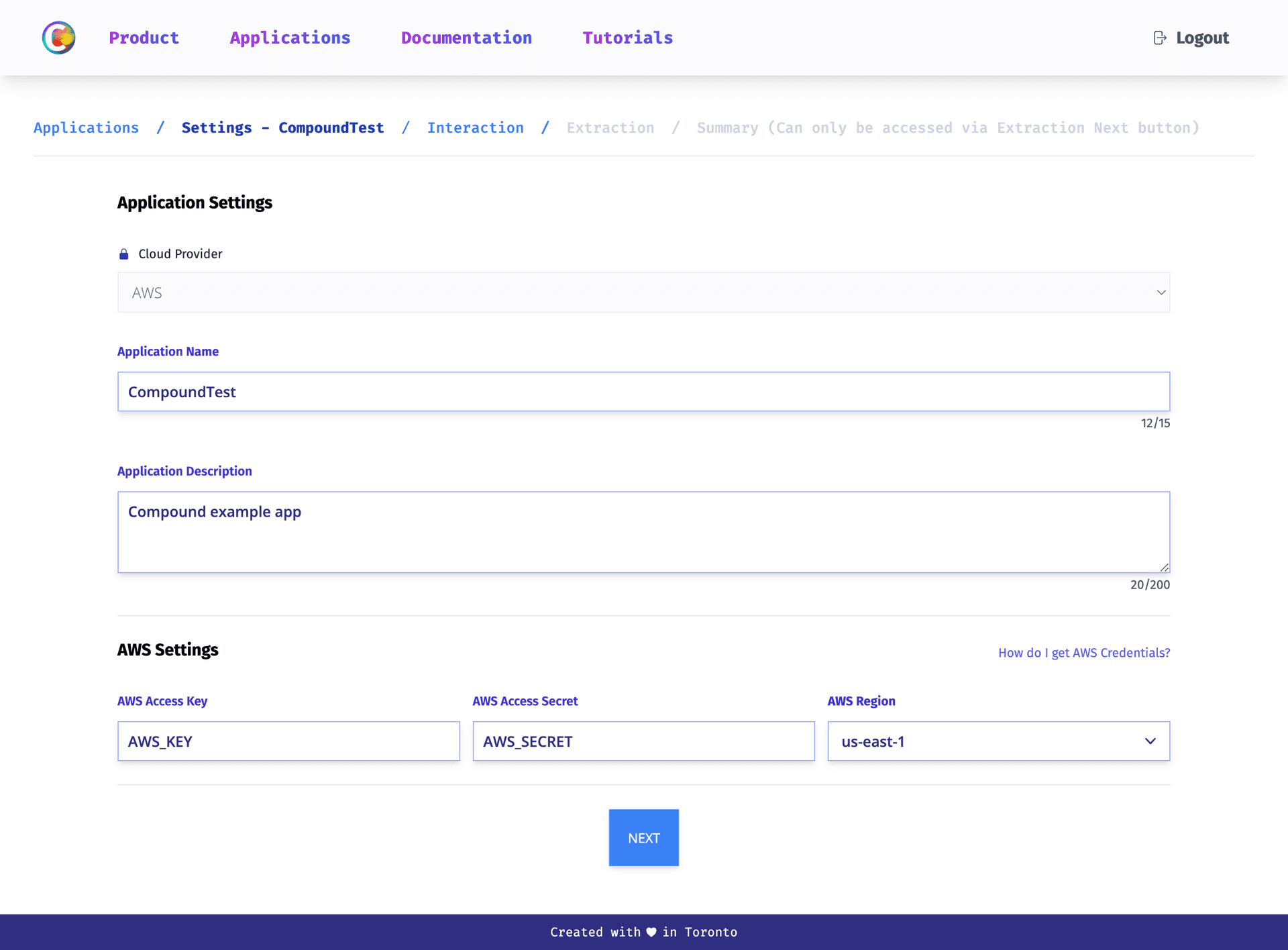
Choose Your Cloud Service
Currently we only offer support for Amazon Web Services (AWS) for deployment of your application. However we do plan on extending our offerings via Microsoft Azure and Google Cloud Platform down the road.Input Meta-Data
Provide the necessary meta-data specific to your project. Input key details such as project name and description relevant to your particular use case.Deployment Keys
Input the deployment keys associated with your AWS account. These keys help Project Compound deploy to your AWS.
Trigger and Test your deployed applications through our Dashboard.
- Triggers
- Testers
- View Resources
At Project Compound, we understand that there may be instances when you need to perform manual actions for specific scenarios. That's why we've made it incredibly convenient for you to handle these one-off tasks without the hassle of logging into your cloud service.
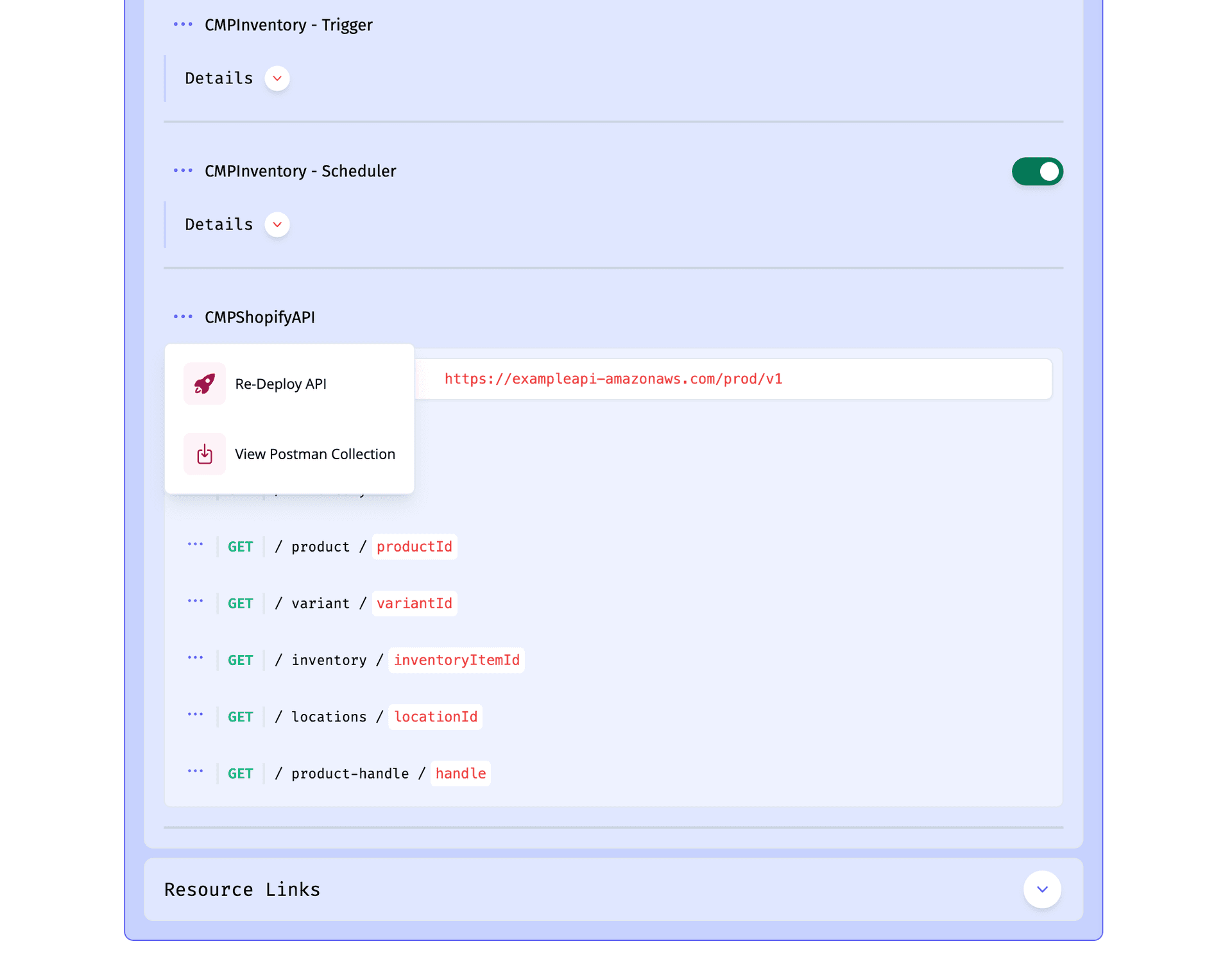
Toggle Scheduled Resources
Need to turn on or off a scheduled resource? With Project Compound, you can easily manage the scheduling of resources directly from our platform. We provide a straightforward toggle switch that allows you to enable or disable scheduled resources effortlessly.Re-Deploy/Trigger Resources
Suppose you need to re-deploy or trigger certain resources within your application. With just a few clicks, you can initiate the re-deployment or triggering of the desired resources, saving you time and effort.